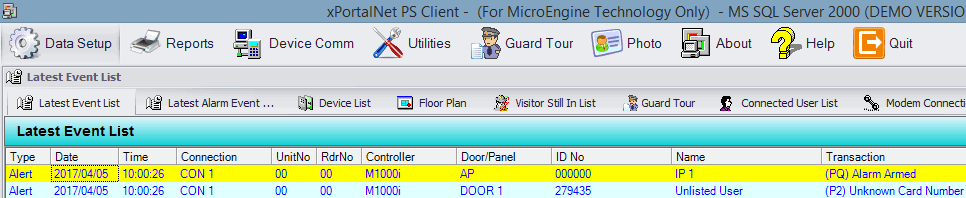Advanced Search
Search the Knowledgebase
| Author: Microengine Views: 14980 Created: 05-04-2017 10:15 AM | 0 Rating/ Voters |
     |
This article contains steps to solve the problem of "Unlisted User" staff name shown at the transaction list.
Applies To:
- Software xPortal2005, xPortal2007, xPortalNet, xPortal3000
Custom Fields
- Summary: This article contains steps to solve the problem of "Unlisted User" staff name shown at the transaction list.
- Search Tags: add staff record, unlisted user, manual add, add card, unknown card number
Related Articles
Comments
-
There are no comments for this article.
Submit Feedback on this Article