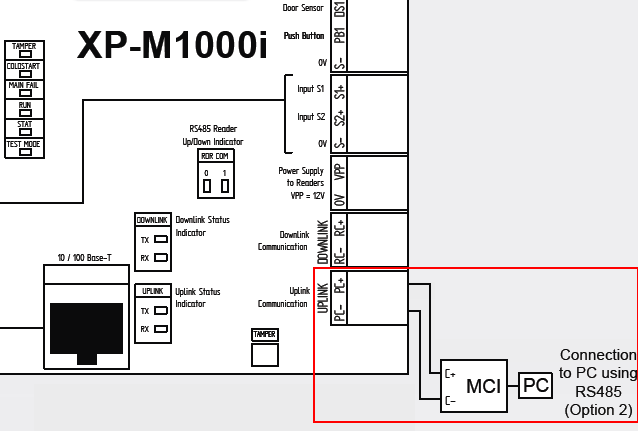Advanced Search
Search the Knowledgebase
| Author: Microengine Views: 19361 Created: 01-07-2016 09:24 AM | 0 Rating/ Voters |
     |
This article contains steps to solve problem XP-M1000i controller down.
Applies To:
- XP-M1000i
- Software xPortal2005 v1.3 and above, xPortalNet, xPortal3000
Custom Fields
- Summary: This article contains steps to solve problem XP-M1000i controller down.
- Search Tags: xp-m1000i, network connection, lan connection, uplink failed, controller down, no communication, no transaction update, delivery report sent error
Related Articles
Comments
-
There are no comments for this article.
Submit Feedback on this Article