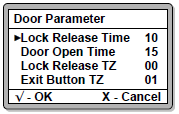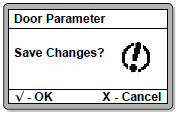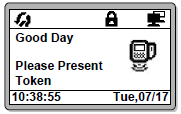Advanced Search
Search the Knowledgebase
| Author: Microengine Views: 10822 Created: 25-02-2016 01:29 PM | 0 Rating/ Voters |
     |
This article contains steps to configure AntiPassBack function in controller setup menu.
Applies To:
- XP-GT1200L, XP-GT3200L, XP-GT1200LABX, XP-GT3200LABX, XP-GT3200LE, XP-GT3200LCPX, XP-GT5000LE
- XP-GTR1200L, XP-GTR3200L
Custom Fields
- Summary: This article contains steps to configure AntiPassBack function in controller setup menu.
- Search Tags: antipassback function, how to setup antipassback, how to setup antipassback at the controller, set antipassback at controller
Related Articles
Comments
-
There are no comments for this article.
Submit Feedback on this Article