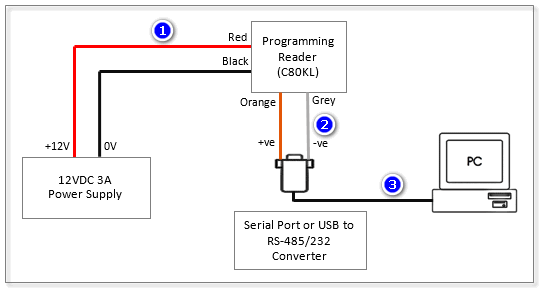Advanced Search
Search the Knowledgebase
| Author: Microengine Views: 16878 Created: 27-01-2016 10:24 AM | 0 Rating/ Voters |
     |
This article contains wiring guideline for Mifare Programming Reader which is use to program/ write Mifare Card.
Applies To:
- XP-C80KLs, Mifare Card
- Software xPortal3000
Custom Fields
- Summary: This article contains wiring guideline for Mifare Programming Reader which is use to program/ write Mifare Card.
- Search Tags: wiring guideline, programming reader, c80kls, c80kl, how to connect programming reader
Related Articles
Comments
-
There are no comments for this article.
Submit Feedback on this Article