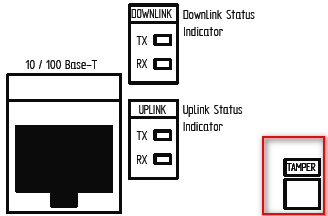Advanced Search
Search the Knowledgebase
| Author: Microengine Views: 13990 Created: 08-10-2015 03:30 PM | 0 Rating/ Voters |
     |
This article contains steps to fix the problem of XP-M1000i where controller keeps on producing beep sound every 1 second.
Applies To:
- XP-M1000i
Custom Fields
- Summary: This article contains steps to fix the problem of XP-M1000i where controller keeps on producing beep sound every 1 second.
- Search Tags: beep, sound, beeping, controller, xp-m1000i, test, mode, jumper, diagnostic, mode, tamper
Related Articles
Comments
-
There are no comments for this article.
Submit Feedback on this Article