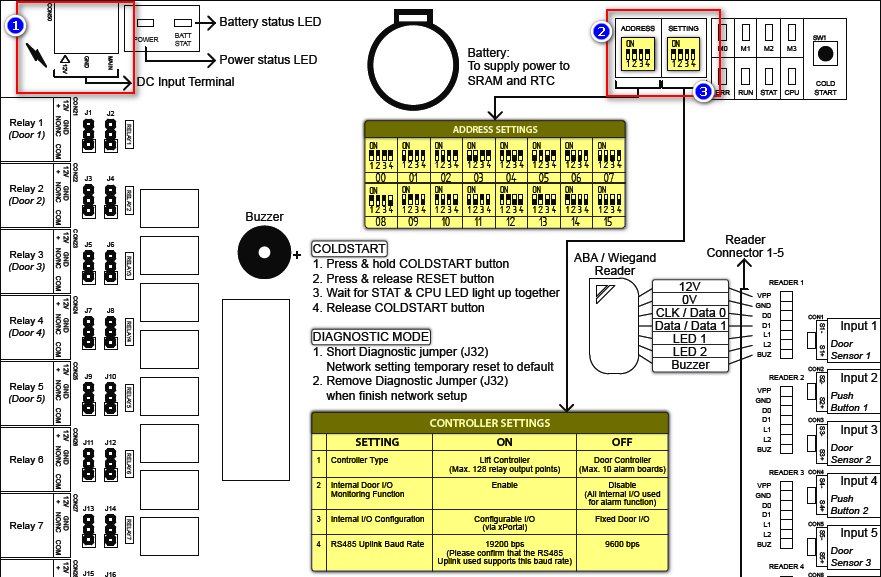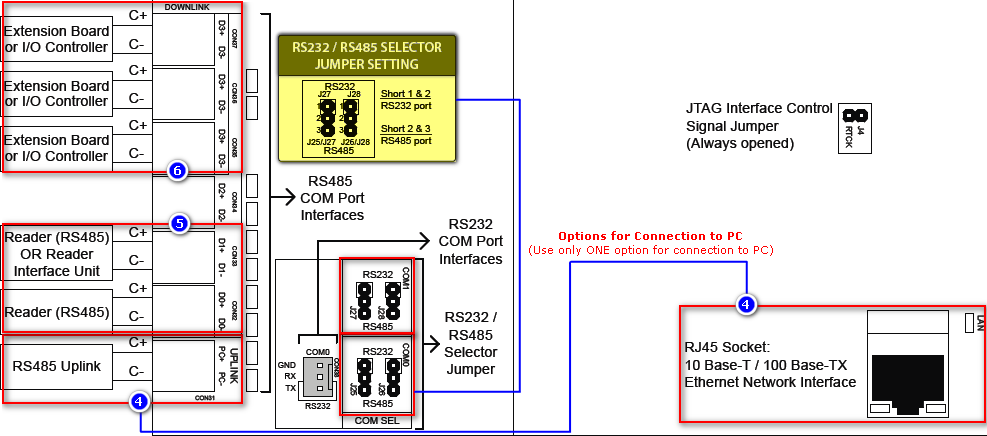Basic connection for the controller to communicate with the software:
- Connect the controller's power terminal to the power supply.
- Then configure the uplink (to communicate with the software) and downlink (to communicate with the reader) connection.
- Follow the wiring connection diagram to connect the other terminal correctly.
Please complete the following steps.
Refer to the following wiring connection diagram:
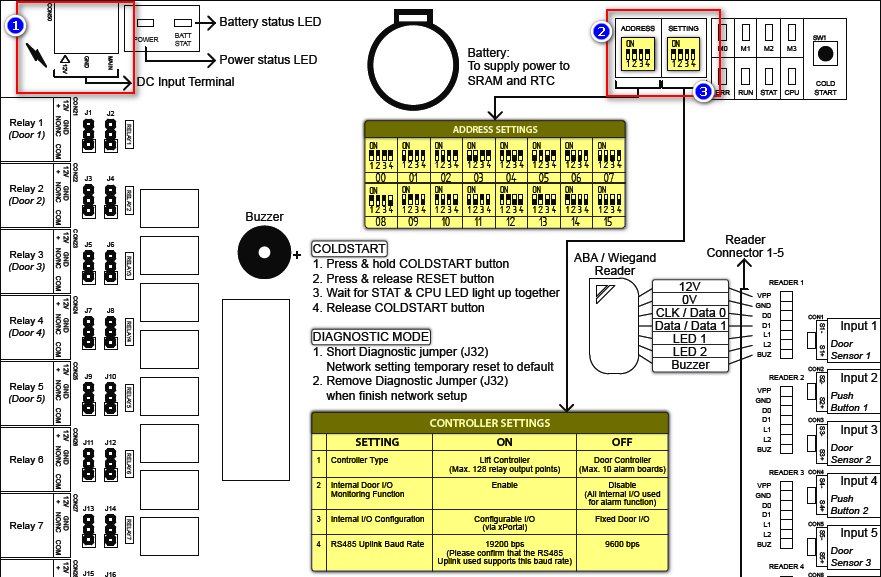
- Connect terminal +12V and GND to Power Supply (12VDC 3A).
- Then short the Main terminal to GND terminal.
- Find ADDRESS from the board.
- Toggle the DIP Switch to set the controller's address (Each address must be unique).
- Follow ADDRESS SETTINGS table (highlighted in yellow) to set the address.
- Find SETTING from the board.
- Toggle the DIP Switch to set the controller's setting.
- Follow CONTROLLER SETTINGS table (highlighted in yellow) to set the setting.
Using MCI (RS485/ RS232)
- Connect terminal C+ and C- from the MCI to the terminal PC+ and PC- from the XP-SNET controller.
- Then short jumper 2 & 3 for RS485 port.
Using LAN
- Plug in the Network/ RJ45 cable to the RJ45 socket on the XP-SNET.
- Make sure the Yellow LED at network socket is blinking upon controller's power up.