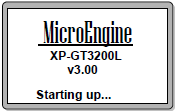Advanced Search
Search the Knowledgebase
| Author: Microengine Views: 22090 Created: 05-05-2015 02:47 PM | 0 Rating/ Voters |
     |
This article contains steps to reset (Coldstart) the XP-GT/ XP-GTR controller to default setting.
Applies To:
- XP-GT1200L/ XP-GT3200L, XP-GT1200LABX/ XP-GT3200LABX, XP-GT3200LE, XP-GT3200LCPX, XP-GT500LE, XP-GTR1200L/ XP-GTR3200L
Custom Fields
- Summary: This article contains steps to reset (Coldstart) the XP-GT/ XP-GTR controller to default setting.
- Search Tags: coldstart xp-gt, xp-gtr, reset to default setting, clear all records
Comments
-
There are no comments for this article.
Submit Feedback on this Article