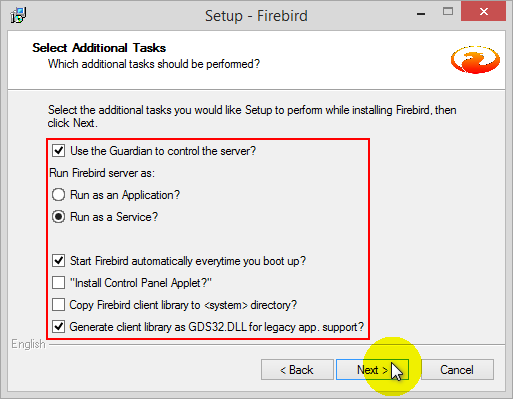Advanced Search
Search the Knowledgebase
| Author: Microengine Views: 20899 Created: 27-04-2015 05:45 PM | 0 Rating/ Voters |
     |
This article contains steps to install the Firebird database correctly.
Applies To:
- Software xPortal2007
- Software xPortal3000
Custom Fields
- Summary: This article contains steps to install the Firebird database correctly.
- Search Tags: firebird server, installation
Comments
-
There are no comments for this article.
Submit Feedback on this Article