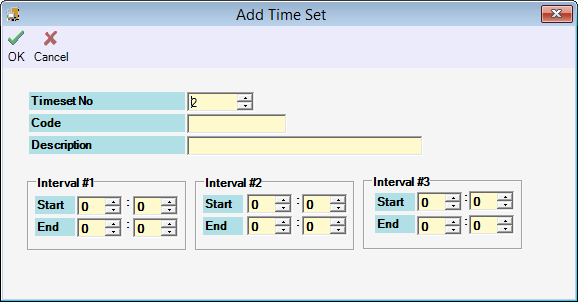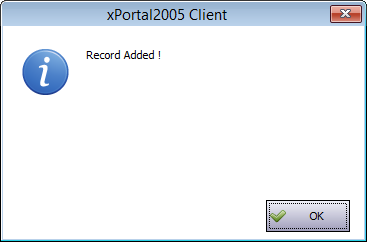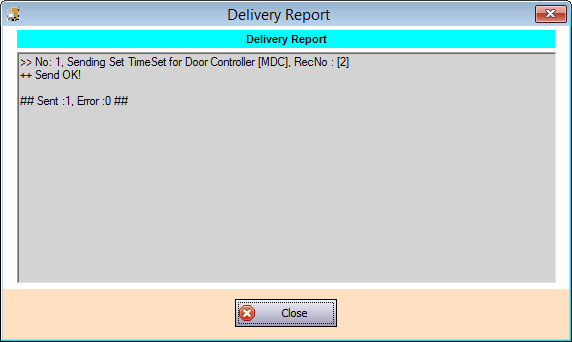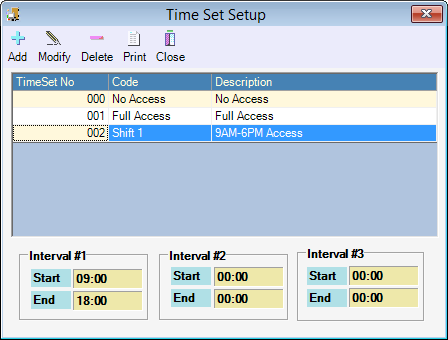Advanced Search
Search the Knowledgebase
| Author: Microengine Views: 24252 Created: 06-03-2015 04:09 PM | 0 Rating/ Voters |
     |
Time Set is the grouping of time interval within one day (24 hours) that defined the activation period of an operation or function. This article contains steps to configure Time Set.
Applies To:
- Software xPortal2005, xPortal2007, xPortalNet, xPortal3000
Custom Fields
- Summary: Time Set is the grouping of time interval within one day (24 hours) that defined the activation period of an operation or function. This article contains steps to configure Time Set.
- Search Tags: time set configuration, setup, time, set, time set
Related Articles
Comments
-
There are no comments for this article.
Submit Feedback on this Article