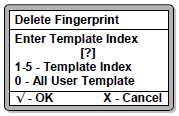Advanced Search
Search the Knowledgebase
| Author: Microengine Views: 16873 Created: 24-02-2015 12:01 PM | 0 Rating/ Voters |
     |
This article contains steps to delete existing fingerprint template from the XP-GT controller.
Applies To:
- XP-GT1200L/ XP-GT3200L
- XP-GT1200LABX/ XP-GT3200LABX
- XP-GT3200LE
- XP-GT3200LCPX
- XP-GT500LE
Custom Fields
- Summary: This article contains steps to delete existing fingerprint template from the XP-GT controller.
- Search Tags: delete fingerprint template, fingerprint template, xp-gt, xp-gtr, clear all records, clear all user fingerprints
Comments
-
There are no comments for this article.
Submit Feedback on this Article