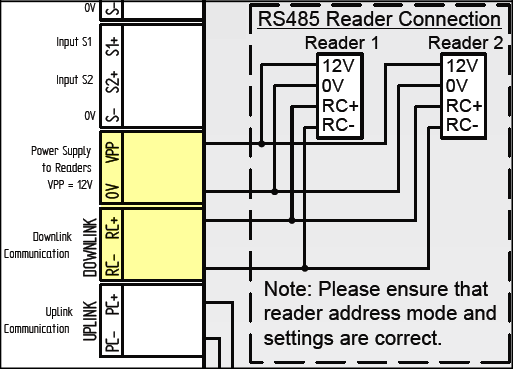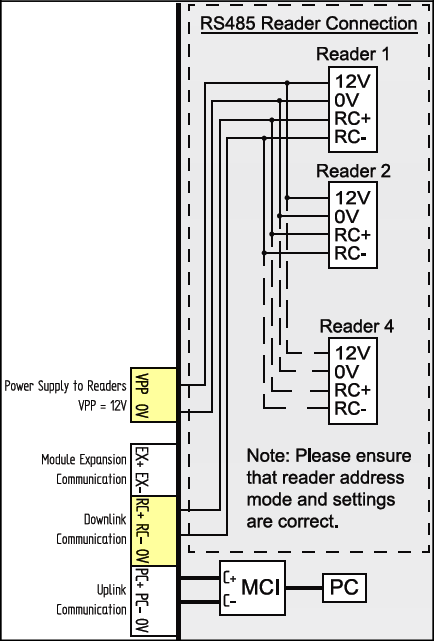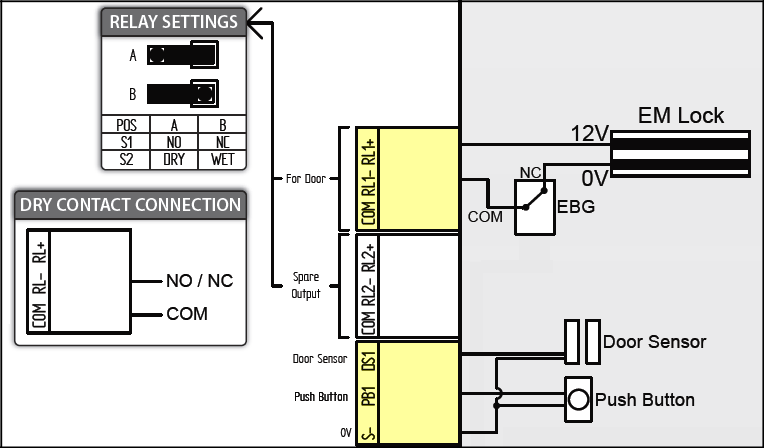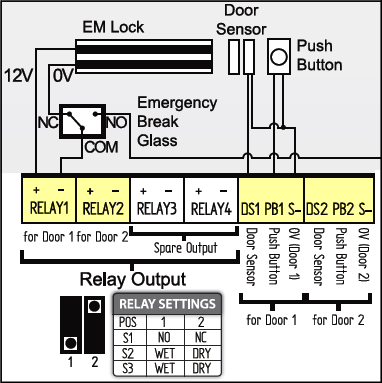› Unable to open door after enter correct Auto PIN number.
› Door is not release after enter correct Auto PIN number.
› Incorrect reader's wiring connection.
› Incorrect Door Sensor/ EM Lock's wiring connection.
› Reader/ EM Lock faulty.
If the door is not release even after correct Auto PIN number was entered, kindly check following setup.
- Please make sure the reader is properly connected to the controller.
- Please make sure the door wiring connection is correct.
- Please make sure the controller is successfully communicate with the software.
Perform steps below to solve the issue.
Reader's wiring connection
- Reader to XP-M1000i controller:
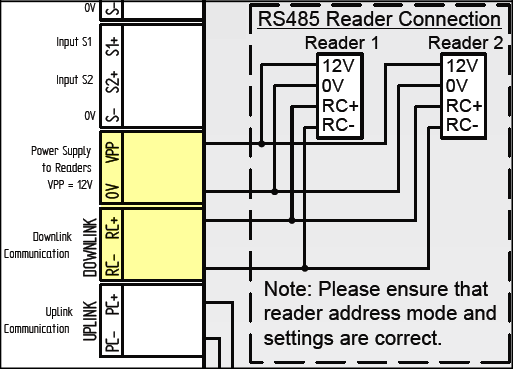
|
Field |
Description |
|
Power |
12V and 0V connect to terminal VPP and 0V |
|
Data |
+ve and -ve connect to terminal RC+ and RC- |
- Reader to XP-M2000i controller:
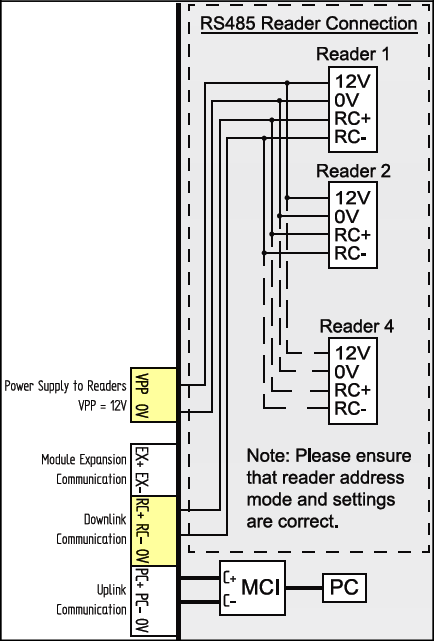
|
Field |
Description |
|
Power |
12V and 0V connect to terminal VPP and 0V |
|
Data |
+ve and -ve connect to terminal RC+ and RC- |
Door Wiring Connection
- Please connect the following connection to the XP-M1000i controller correctly:
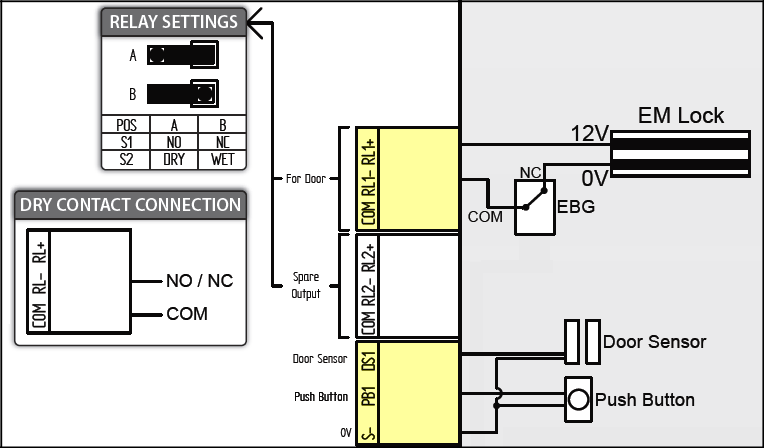
|
Field |
Description |
|
Push Button |
Connect to terminal PB1 and S- |
|
Door Sensor |
Connect to terminal DS1 and S- |
|
EM Lock |
12V and 0V connect to terminal RL+ and RL-
|
- Please connect the following connection to the XP-M2000i controller correctly:
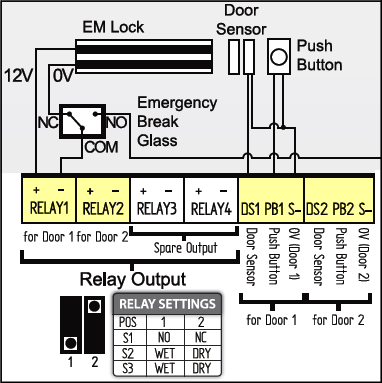
|
Field |
Description |
|
Push Button |
Door 1: Connect to PB1 and S-
Door 2: Connect to PB2 and S- |
|
Door Sensor |
Door 1: Connect to DS1 and S-
Door 2: Connect to DS2 and S- |
|
EM Lock |
Door 1: 12V and 0V connect to RELAY1 + and RELAY1 -
Door 2: 12V and 0V connect to RELAY2 + and RELAY2 - |
After power up the reader, perform steps below:
- Please check the Door Setup.
|
Field |
Description |
|
XP-M1000i |
Set the Door Unit No to 0 |
|
XP-M2000i |
Door 1 - Set the Door Unit No to 0
Door 2 - Set the Door Unit No to 1 |
- Enter correct Auto PIN number and observe the software transaction.
- If there is transaction "(Pa) Valid PIN Access" and the door is release, setup is correct.
- If there is no transaction, perform Step 3 below:
- Please press push button.
- If there is transaction "(Pd) Pulse Door Open" and the door is release, suspect reader's faulty.
- If there is transaction "(Pd) Pulse Door Open" but the door is not release, suspect EM Lock faulty.
- If there is no transaction, suspect reader faulty.
- Kindly send the reader/ EM Lock to our service centre for inspection.