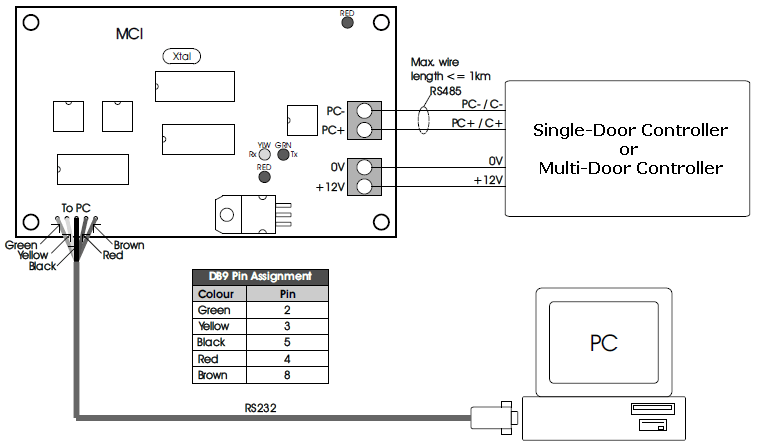Advanced Search
Search the Knowledgebase
| Author: Microengine Views: 30458 Created: 25-06-2015 04:45 PM | 0 Rating/ Voters |
     |
This article contains steps to set the Baudrate setting on MCI.
Applies To:
- XP-M1000x, XP-M1000ABX, XP-M1300X, XP-M1300ABX, XP-M1000XE, XP-M1000CPX
- Software xPortal2005, xPortal2007, xPortalNet, xPortal3000
| FAQ Software by: KnowledgeBase Manager Pro v6.2.2 (Built with: JS.GUI - AJAX Applications) |
Custom Fields
- Summary: This article contains steps to set the Baudrate setting on MCI.
- Search Tags: baudrate, speed, mci, mci jumper setting, ehd comm
Related Articles
Comments
-
There are no comments for this article.
Submit Feedback on this Article