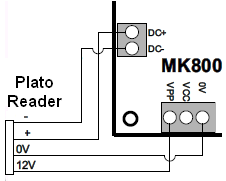Basic connection for the controller to communicate with the software:
- Please connect the controller's power terminal to the power supply.
- Please configure the uplink and downlink connection.
- Follow the wiring connection diagram to connect the other terminal correctly.
Please follow the following wiring connection diagram.
Controller Wiring Connection Diagram

|
Field |
Description |
|
1 |
Please connect terminal +12V and 0v to Power Supply (12VDC 3A) |
|
2 |
Uplink Connection:
- Please connect the PC+ and PC- terminal at XP-CPRO controller to the the terminal C+ and C- from MCI.
|
|
3 |
Downlink Connection:
- Please connect the RC+ and RC- terminal at XP-CPRO controller to the the terminal C+ and C- from MK.
- Please connect the reader at the MK board. See
 Reader Wiring Connection Diagram below. Reader Wiring Connection Diagram below.
|
|
4 |
Set the address on XP-CPRO
- Find ADDRESS on the board.
- Toggle the DIP Switch to set the controller's address (Each address must be unique)
* Follow DIP Switch Address Settings table to set the address.
|
Reader Wiring Connection Diagram

|
Field |
Description |
|
1 |
Please connect terminal +12V and 0v to Power Supply (12VDC 3A) |
|
2 |
Please connect the RC+ and RC- terminal at XP-CPRO controller to the the terminal C+ and C- from MK |
|
3 |
Please set the address for the MK (Associated to the Door Unit No).
- Follow Jumper Address Settings table to set the address.
|
|
4 |
Please connect the reader:
- If using XP-RDPRX reader, please connect the reader according to its wire color.
- If using XP-Plato reader, please connect the data + (Orange wire) and data - (Grey wire) to the terminal DC+ and DC-. Connect the power 12V (Red wire) and 0V (Black wire) to the terminal VPP and 0V.
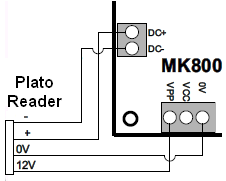
|
|
5 |
Please connect the Push Button, Door Sensor and EM Lock according to the wiring connection. |
- Please configure the wiring connection according to the table above.
- After complete the configuration, please run software and configure the software settings.