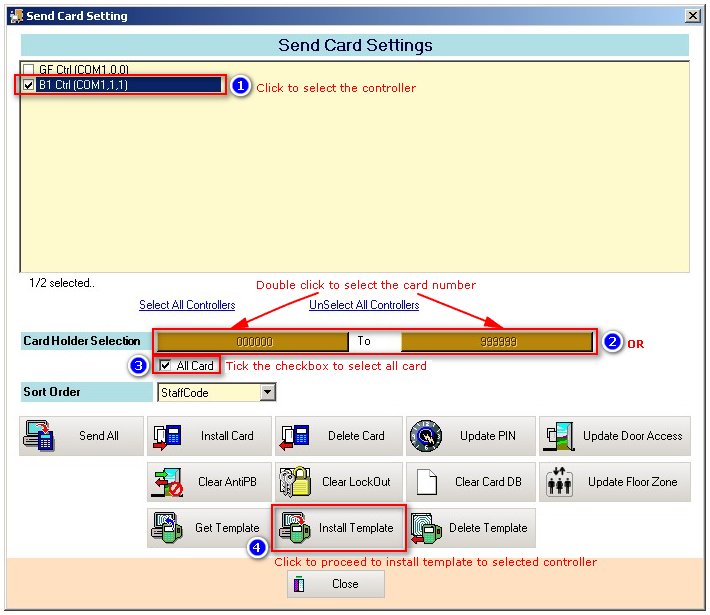› Fingerprint template is not downloaded to the controller.
› How to copy and send the FingerPrint data of the user to next controller?
› User can access the controller A by fingerprint verification but "Unknown Fingerprint" shown on the LCD when place the finger at controller B.
› The controller memory has been cleared or deleted, how to re-send the user's fingerprint template to the controller instead of enrol the FingerPrint again into the controller.
› The staff record does not been added/ installed into the controller.
› Fingerprint template does not downloaded to the controller from xPortal Software database.
› Fingerprint template does not be retrieved and uploaded from master controller into the xPortal software database.
Step 1:
› Make sure user has enroled his/ her fingerprint at any XP-GT controller which set as a master controller.
Step 2:
› The user's fingerprint template need to be retrieved and updated in the xPortal software database.
Step 3:
› Then, the software user can send the fingerprint template from software database to the desired XP-GT controller.
Please perform the steps as below.
Step 1:
- Make sure user has enroled his/ her fingerprint at any XP-GT controller.
- See AA-00236.
Step 2:
- Login to xPortal Client. Make sure controller status is "Up".
- Make sure the fingerprints is already retrieved from the controller.
- See AA-00234 to learn how to get the fingerprint template from the controller.
Step 3:
› To download fingerprints template from the software to another controller, please perform steps as below:
- Login to xPortal Client. Make sure controller status is "Up".
- Open the Send Card Setting menu. (Go to Device Comm> Send User Setting)
- The menu as below will be shown.
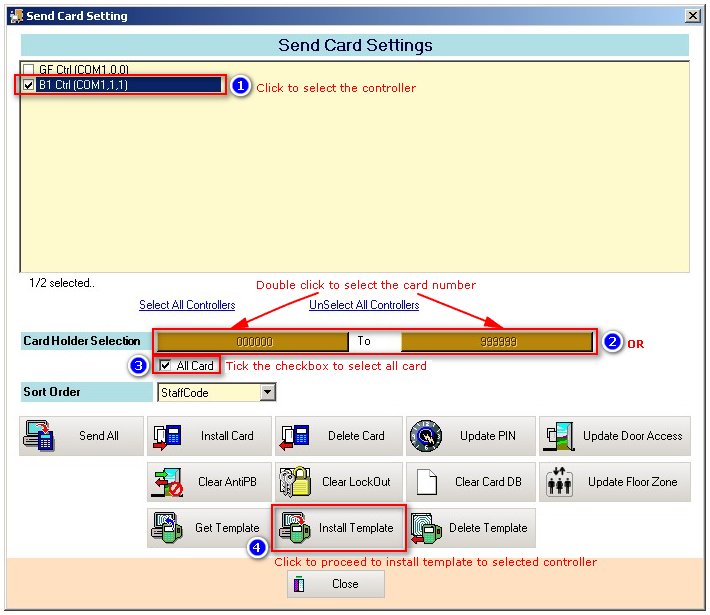
- Click on the check box to select the door controller unit which user wish to send the Fingerprint template to controller.
- Uncheck "All Card" and set "Card Holder Selection" if the software user wants to install template for the selected user only.
- Otherwise just select "All Card" to enrol all staff's fingerprint template.
- Click Install Template button.
- The software will automatically send the Install Template Command to the selected Door Controller.
- After downloading all the template data, it will display a delivery report of data being sent.
- Click Close to dismiss the report window. A summary of communication result will be displayed.
 Note Note |
|
» If the template already exists, the software user can delete the user's template from the controller before installing the user's template. This can ensure finger print template data is consistent throughout all fingerprints controller units. |