Advanced Search
Search the Knowledgebase
| Author: Microengine Views: 11689 Created: 24-02-2016 04:03 PM | 0 Rating/ Voters |
     |
This article contains steps to solve problem out door is not capturing time attendance.
Applies To:
- XP-GT3200L, XP-GT3200LABX, XP-GT3200LE, XP-GT3200LCPX
- Software xPortal2005, xPortal2007, xPortalNet, xPortal3000
Custom Fields
- Summary: This article contains steps to solve problem out door is not capturing time attendance.
- Search Tags: in reader, out reader, how to set as in reader, how to set as out reader, time attendance is not capture, time out door is 00:00, absent, incorrect time out, how to connect 2 xp-gt3200l, 00:00
Related Articles
Comments 2
-
Hi Nurul,
Kindly refer to this article for your reference:
http://www.microengine.net/kb/article/AA-00327
Submit Feedback on this Article









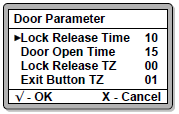



How to reset the XP-GTR controller to factory default setting?